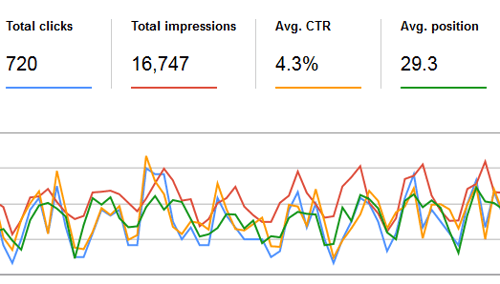 The Google Search Console has been around for a while. Formerly known as Google Webmaster tools, they rebranded it to the Search Console for reasons unknown. Perhaps to make the name less scary sounding to non-webmasters?
The Google Search Console has been around for a while. Formerly known as Google Webmaster tools, they rebranded it to the Search Console for reasons unknown. Perhaps to make the name less scary sounding to non-webmasters?
Back in May, I attended a Twin Cities HUG (HubSpot User Group) with a co-worker of mine. The topic for the day was the Google Search Console. Now, we’ve been using the search console as part of our web development process for a while. Admittedly, we never looked beyond the obvious uses such as submitting a sitemap, catching 404 errors, or other security-related issues for your website.
After seeing the true power of this tool, those uses are now secondary benefits. Like – way secondary. The Google Search Console has officially become my new favorite – at least until something shinier comes along and catches my eye. But my attention is devoted to the search console for the foreseeable future.
My New Favorite SEO Tool
I’ve already written about how you can use The Google Keyword Planner to see search volume on groups of keywords. The difference between the Keyword Planner and the Search console is this:
The Keyword Planner shows, on average, how many users search for any given query in a month.
The search console, on the other hand, shows which queries people actually searched for that made your website show up in the results. This gives you insight into the minds of Google users, letting you see what they searched for to make your site show up. You can analyze that data and determine if you're going after the right keywords or not. It helps you make strategic SEO decisions with real-world user data.
Further, you can see how many impressions you had for that query, how many clicks to your site it gave you, the CTR, and – here’s the kicker – you can see where you rank for that query in Google. How cool is that? Haven’t you always wanted to know where your site shows up when someone searches for one of your products or services? Now you can.
You can even drill down to specific pages on your site, too. Choose a page, and the search console will tell you every query that users searched for where that page showed up, along with the number of clicks, impressions, CTR, and position for each query.
Here are the top 10 queries that made a blog post about jingles appear in Google:
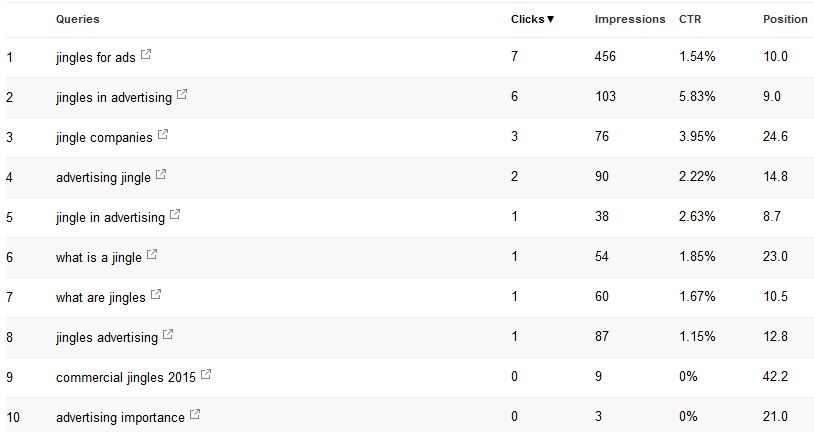
This is just one page, and it's a gold mine of data. Oh, imagine the endless possibilities.
Half Art, Half Science
Once you start doing this for yourself, you’ll quickly realize the process is half art, and half science. It's art because you know your business and which queries your persona would look for to find you. It's science because you need to carefully analyze the data to determine which terms would be worth going after.
Let’s look at a live example to see how you can apply this data to your own website pages.
Here are the top 10 queries that made blog.leightonbroadcasting.com show up in a Google search, sorted by number of impressions:
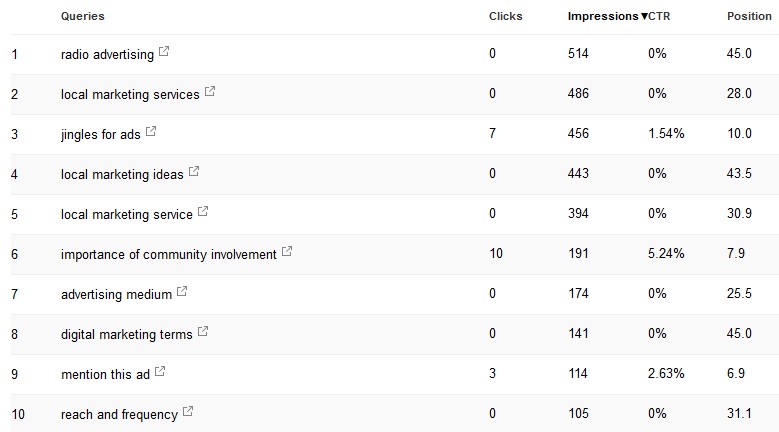
The terms in this list range from easy, to very hard to rank for. How do you tell the difference? Just look at the position when sorted by impressions. The number one query is "radio advertising" but there are 0 clicks, and it’s halfway down the fourth page of results. And, just looking at the query, it’s easy to see that this term is going to be difficult to rank for.
This is one area where knowing your buyer persona comes into play, and also knowing the nature of the content you create is equally important. Leighton Broadcasting is, at its core, a group of radio stations. So naturally, "radio advertising" will be woven into new content regardless of intention.
The easy ones are anything in the top 10 for position.
So, what would be good terms to create more content around? The medium-difficulty terms. Those on pages two and three of the SERPs (Search Engine Results Page). In this case, we’d want to create more content around these terms:
- local marketing services
- advertising medium
- reach and frequency
Each of these three terms would be great to create new content around, or to optimize existing content to try and get the position and clicks to increase in the search console. Next, use the Google Keyword Planner to see how many searches each of these queries get each month on average:
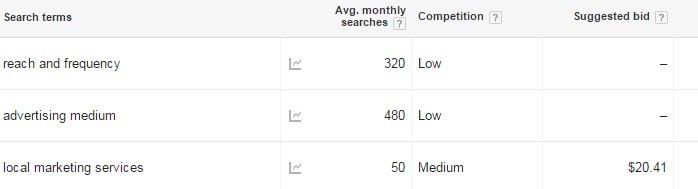
Notice how "local marketing services" has nearly 500 impressions in the search console, but the keyword tool says it only gets 50 average monthly searches? This is something you need to keep in mind. The search console will show 90 days’ worth of data. The keyword planner just shows the monthly average. If I tell the search console to only show 30 days of data, the number of impressions on that query drops to 104.
These number discrepancies are because of how Google shows certain data based on user privacy, location preferences, and encrypted search information.
From here, we can deduce that yes, each of these terms would be great candidates to create more content around.
Then, all you have to do is benchmark where you were ranking for a given term with the date you created new content (or updated existing content) with the term. Then, check again in a few weeks to see if your rankings for that term have changed.
Do that for every each page on your website and every post in your blog, and you’ll quickly have a back log of content ideas to carry you through the next millennium.
Not the End All Be All
While this tool is super powerful by itself, it can only show you which queries made your website pages actually show up in Google. It would be shortsighted to use this as your only SEO measuring stick.
Make sure you’re using several tools to gauge your SEO success. Here’s what’s in our go-to toolkit:
There are others out there too, but those are the big ones we use. Regardless of the tools you choose, just make sure you use them consistently.
The Downsides and Caveats
Google. Google is the biggest caveat here. The Search Console is a Google branded tool, so you’ll only see searches from Google. Not Yahoo, Bing, or any other search engine for that matter. Granted, according to Statista, Google powers up to 90% of all searches worldwide. That number is much smaller in the United States. Just know that data you get from any Google search tool will only represent what Google knows.
Another thing to keep in mind is that each tool measures things differently. You want the trends to be the same, not the actual numbers. You’ll pull your hair out trying to figure out why your numbers don’t line up precisely. As long as the trends and timelines are the same, that’s what you’re looking for.
Some Tips & Tricks
The search console only keeps 90 days’ worth of data. Once day 91 rolls around, the data from day one is lost forever. So, make sure you download and archive your data every 90 days so you don’t lose precious historical data. Just set a recurring date in your calendar for 90 days after you set up your website to login and download your data.
You’ll also want to setup a new website property for each of your subdomains. For instance, if you have your blog hosted at blog.mywebsite.com, you’ll need to add that as a new property in the search console. You’ll also notice that searches for your blog domain and searches for your main domain are vastly different.
Queries that made your blog pages show up will be highly related to the industry you serve. Whereas queries that made your main website show up will pretty much be branded with your business name.
Case in Point:
These queries made leightonbroadcasting.com appear in the SERPs:
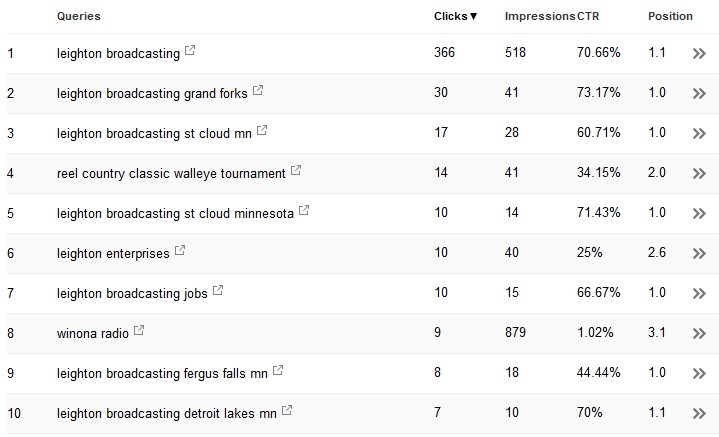
These queries made blog.leightonbroadcasting.com appear in the SERPs:
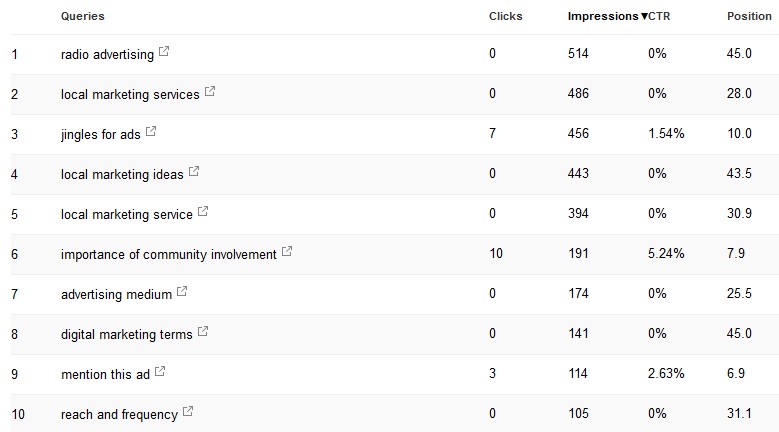
This is why having a company blog is so, so critical. Blogs let your company, and key employees, become thought leaders in your industry. They can write about topics pertinent to your company and create new, regular content for search engines to chew on - which Google loves, BTW.
If your blog and website are on the same domain, then your search console queries will be mixed. Over the course of time, you should start seeing non-branded searches bringing in more traffic than branded searches. This is one sign that your SEO rankings are improving.
So ... Now What?
This all sounds rather complicated, doesn’t it? You’d much rather focus your efforts on growing your business and let the experts handle this kind of stuff. I know. I get it. But this is too important to shirk at. Make sure you find a marketing partner who’s well-versed in these things. Not just SEO, though. You’ll want a partner who can do everything for you. A “one stop shop” so to speak. There’s nothing worse than having to piece-mail your marketing efforts together and then need to scour through your contacts for a contact name when something breaks.
Find a partner who can do it all so you only have one place to contact whenever you need something.
