First, a brief introduction to Google Ads and how they work. Google Ads are those text ads you see on Google Search results. Typically, there are four above the search results and several more at the bottom. You may remember there also being seven Google Ads on the right side of the results, but these sidebar ads are no longer part of Google's search display.
How Google Ads Work
When a user types a query into Google, the search engine runs an algorithm to determine which ads should display related to that particular query. That algorithm is called the “Auction.” It runs every single time a user enters a question or search into Google. That’s over 65,000 times per second!
I won’t get into the nitty-gritty of how to set up a PPC (pay-per-click) campaign for your business. If you’re looking to run a pay-per-click campaign, I suggest you speak with a Google Partner Agency to help get you started. Keep in mind that a certification just proves you can talk the talk. Walking the walk, on the other hand, takes time and experience with real-world clients, delivering real-world results.
That said, here are six benefits of Google Google Ads:

1. You Can Measure It
This is first on the list because it’s so crucial for any business in today’s modern age of advertising and marketing. Knowing which part of your marketing is working and which isn’t working is the best piece of information any marketing director can have.
Google Ads provides so much data it’ll make you dizzy. But, it’s all great data. The most important data (at least in this guy’s opinion) is the conversion. Whether it be a sale, form-fill, or view of a particular page, knowing when and where a conversion happened on your site is worth more than gold.
Even better, you can tell Google what your average sale is worth, and it’ll calculate ROI for you directly in their dashboard.
HubSpot has an Ads Add-On to integrate directly with Google Ads. This add-on will pull in everything you need to monitor account performance directly within HubSpot. It pulls in total spend, impressions, clicks and has a way to track ROI based on user-defined variables that will either pull revenue from the HubSpot CRM, or you can enter the average sale price and closing ratio. From there, the tool will automatically calculate ROI using the spend in Google Ads with customers generated from the efforts.
The Ads Add-On doesn't show conversions like Google Ads does. Instead, it will show contacts who clicked an ad before converting, contacts who converted because of an ad click, or those who clicked after becoming a contact. It will drill down to the individual person in your database who converted and which ad they converted on. Now that’s powerful!
2. Relatively Inexpensive
Getting started with Google Ads is quick and cheap (for the most part). Every keyword has an average cost per click (CPC) associated with it. You can spend as much or as little as you’d like, so you can scale your budget as you get more and more success.
Some industries have astronomical CPCs. Therefore, if you’re in one of those industries, make sure you have the budget to compete effectively.
A good starting point for a daily budget is 3x – 4x the average CPC per campaign.
Pro Tip: Even though it's available in Google Ads, do not use a Shared Budget across all campaigns. It may seem like an easy way to manage spend across several campaigns, but in reality, you're letting Google allocate dollars instead of you. It will naturally prioritize ads and campaigns that perform better and give more budget to those campaigns while ignoring the others. By giving each campaign its own budget, you can tell Google where to prioritize the budget and you won't be left with one or two campaigns outperforming the rest.
3. No Pay-to-Win
Google is in the business of giving searchers exactly what they’re looking for as fast as possible. When it comes to Google Ads, that couldn’t be truer. You don’t have to worry about losing out to someone with a bigger budget. Google Ads levels the playing field for big and small advertisers alike. As long as your keywords, ads, and landing pages are most relevant, your ad will show up.
They do this with a neat metric called Ad Rank. Essentially, it's a value that determines an ad's position on the page (if any), and ultimately determines how much you'll pay for a click on any given search.
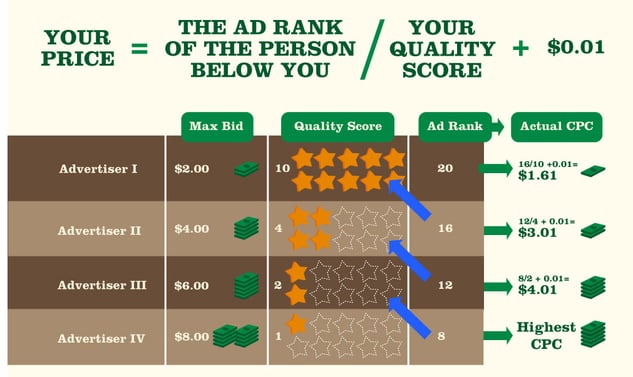
The Ad Rank system forces advertisers to improve their quality of ads over the amount of money they're able to throw at a campaign. In the above example, the fourth advertiser has a terrible quality score, so they're trying to buy their way to the top with an $8 bid per click. On the other hand, the first advertiser has a perfect quality score, their bid is 75 percent lower, and they have the lowest CPC of all four examples shown. Google will show ads with the highest Ad Ranks at the top of the page, descending down.
This video gets more into the weeds of what this looks like in actuality.
4. Buy Your Way to the Top
Google Ads also lets you buy your way to the top of the search results – assuming, of course, that your ad is relevant to the query and has a decent Ad Rank (see #3 above).
This is a great tactic if you’re just getting started on your own SEO initiative. While your organic rankings are building, you can use paid search to boost your site until you’re ready. Once you are, you can compare which organic terms you’re not ranking well for, and use paid search on them to keep the momentum going.
5. Targeting & Remarketing
This is, in my opinion, is one of the best Google Google Ads benefits. You can target pretty much anything, on any device, in any location down to a one-mile radius around any location.
If you’re a small shop who only services a very tight area, you can target your ads to the cities you serve. You can even Geo-target so your ads will show up for anyone within a given radius of your shop.
You can bid higher or lower based on historical performance on each location, and on mobile devices. For example, if most of your conversions are coming from mobile devices, you can tell Google to bid higher on relevant searches from a mobile device.
Let’s take this a step further with remarketing. What if you could target folks who have already visited your website? You can. With just a snippet of code, you can turn on remarketing in your Google Ads account. Then, you’re able to create lists based on pages people visited and serve them ads based on those pages.
A relatively new addition is the ability to upload a list of your customer email addresses to Google Ads. If they happen to use the same email address to sign in to Google, you can remarket to them while they’re signed in.
That said, make sure your privacy policy includes how you’ll use your customers’ personal information, and also make sure you abide by Google’s remarketing policy. For example, if you're in the healthcare industry, you cannot use remarketing in a manner where the ad copy either directly or indirectly implies knowledge of a user's medical condition.
Here's what that means. These headlines would not be okay:
- Got Knee Pain? We Can Help.
- We Can Fix Your Heart.
Why? Because the ad implies knowledge that the user currently has knee pain or heart troubles.
These headlines are acceptable, though:
- Knee Pain Specialists Who Can Help
- Our Heart Center is Second to None
Neither of those examples implies knowledge of a medical condition - whether past or present. They're just informational.
6. Protect Your Brand
This is one of the little-known benefits of using Google Ads. While I don’t recommend bidding on competitors’ names unless you’re experienced with Google Ads, you can buy your own business name.
If you’re in a highly competitive industry, buying your own name is a great way to keep your competitors off your back when someone searches for you by name. Not only should you have the top organic listing, but you should also have the top paid listing. Plus, a click on your own brand is going to be dirt cheap. A small price to pay in my opinion.
Pro Tip: For those who are more advanced users looking to capitalize on people searching for your competition, try to focus bids on more than just searches for their brand name alone. Legally, it's against the law to use a competitor's name in your ad text. This alone will hurt your Quality Score since two aspects of it are Ad Relevance and Landing Page Experience. Both of which look for the terms you're bidding on to exist in both the keywords and pages being linked to.
Instead, bid on the competitor's brand name + one of the services they offer or a city they're located in.
If I were to bid on Vye, here are a few examples of keywords I could bid on:
- Vye inbound marketing
- Vye st. cloud minnesota
- Vye green bay
Then, my ad text and landing pages could include things like:
- Inbound Marketing Agency in St. Cloud
- Marketing Agencies in Minnesota
- Inbound Marketing in Green Bay
See how that works? Pretty neat, huh?
Final Thoughts on Benefits of Google Google Ads to Market Your Business
Google Ads is a great tool for marketing and advertising. If in the hands of an experienced user, it can be a deadly addition to your marketing arsenal.
These were just a handful of benefits, yet there are many more reasons you should use Google Ads.
