SEO or search engine optimization isn't anything new or groundbreaking. Yet, it's one of the main pain points of many businesses. Why? Is it because anything that has to do with technology and humans combined is daunting? Probably yes. Is it because Google changes its algorithm so often? Could be. Is it because companies don't have a solid methodology for SEO and what's important to rank for? Again, probably yes.
In summary, there are many reasons why SEO is a challenge for businesses in any industry. This blog aims to give you the know-how of conducting keyword research in order to be really good at SEO. Maybe even magically good.
First Things First
Keyword research. You need to do it for both your website and your content marketing strategy. You need to determine a set of terms your prospects are searching for in order to be served up in those results. The highest goal should simply be for your company to be easily found on Google.
The nice thing about using targeted keywords to drive traffic is that it’s a relatively “set it and forget it” thing. I’m not saying you shouldn’t continue to optimize your website and blog with current keyword research. What I’m saying is search volume evolves relatively slowly in most niches. Therefore, you should be able to get a good six months or more out of a piece of content before it is due to be revisited and updated with new and more relevant content.
1. Create a List of Keywords for Your Company
Set aside a few hours in your schedule to go through each page of your website. Write down keywords that seem to occur across several pages. Shoot for 15-20 keywords per 100 pages of content. If you see something you’re not sure about, write it down anyways. You can always scratch it off later.
A good place to find keywords is your main navigation. Page names and their associated titles (the text you see in the browser toolbar) are usually laden with descriptive text about the content of those pages.
2. Create a Wishlist of Key Terms to Rank for
Think about what your buyer persona will be searching for. What questions are they asking? What answers can you provide them? Where are they at in their buyer’s journey? Does the content on your website and/or blog accurately match the terms in your new list? If this is your first time doing this, you’ll likely see some big discrepancies between what your website is actually ranking for and what it needs to rank for.
Remember Your Audience
You’ll need to use your intuition here to decide which terms work best. Think back to your persona and where they are in the buyer’s journey. Make sure you’re optimizing for terms your ideal customer is searching for; not for terms you want to rank for to feel better about your website.
3. Test Your Wishlist
Do a Google search for the keywords you'd like to rank for. If you have an extensive list, narrow it down into categories, i.e., group similar keywords together and then find a common theme among the group.
For example, our website is optimized for a lot of things, but mainly our focus is on the term “inbound marketing agency.” That’s a summation of most of our keywords on our website. You’ll probably find a similar theme for your website.
I can't stress enough the importance of knowing how often your list of terms is searched on Google. Whether you use their keywords explorer or a more robust paid service, this step is one of the most important. It will give you a good idea of which topics to focus on. I say topics because of the simple fact that there are literally thousands of ways to search for the exact same thing.
4. Start Using Your Keywords ASAP
Once you have your list of terms, it's time to apply it in your marketing efforts. Your website is where the real magic happens — but you need the traffic before the magic can happen. Once you get people to your website, it can do the heavy lifting with targeted blog posts, landing pages, and offers behind submission forms.
How should keywords be applied specifically? Let's look at writing a blog post and how this applies.

How to Apply Key Term Research to Blog Writing
What's in a Name?
The name of your blog post should be clear as to what the post is about without spoiling its content. The best blog titles create mystery, drama, and stir up curiosity. Sounds like a good book, right?
Word choice is critical. Be careful not to tread into click-bait territory. Good blog titles don't trick or deceive users into clicking. They make a promise about the contents of the post and that post better deliver on that promise. The single goal here should be to write content that provides immense value for readers and touches on the pain points of your buyer persona.
That being said, there are a few types of posts that perform better than others:
1. Listicles
These are probably the most popular type of posts you'll encounter. The titles contain a number of things/reasons/steps/problems along with a description of each. List-based articles work so well because the title instantly provides value to the user because they know exactly what's inside.
Here are some examples of list post titles:
- 10 Ways to do ______
- 15 Reasons Your _____
- 101 Easy Steps to _____
- 50 Problems That _____
Using numbers in post titles also tells potential readers what they can expect and, depending on the number, how long the article will take to read. For smaller numbers (less than 10), make sure each one has plenty of detail. For mid-range numbers (11-20ish), there should be enough detail on each to get the point across. For larger numbers (20ish and up) each point should be short and sweet.
2. How To's
Everyone loves learning how to do something new. How To posts use that to their advantage. Just like this post. You're reading this because you want to know how to do keyword research and what makes a good blog title.
How to titles are easy to write because you simply add "How To..." in front of a topic:
- How to Find ____
- How to Do ____
- How to Setup ____
- How to Avoid ____
3. Questions
People love asking questions. The more answers you can provide to those questions the better your blog will perform. To find out which questions your users are asking, just reach out to your sales and support teams to find out what they encounter from clients and prospects. Use those questions as fodder for blog content:
- How do I ____
- What's the best way to ______
- Where is the _____
- Why does this _____
4. Infographics
Infographics are more than just images. As the name suggests, they graphically display information in an easily digestible format. What's not to love about that? If you're writing a post that includes an infographic, be sure the title says so!
- ____ [INFOGRAPHIC]
- Infographic: ____
- This Infographic Shows _____
- A Handy Infographic About ____
Pro Tip: Since search engines cannot read the content of images, make sure to transcribe the contents of the infographic in the blog post.
5. Mistakes/Success
People dislike making mistakes just as much as they love being successful. If your post titles can touch on those feelings, great! Here are some examples:
- Don't Make these ____ Mistakes
- Successful Companies do _____
- These Mistakes will ____
- If You Want to be Successful, do _____
6. All-Encompassing
Also known as the "everything you need to know" titles. If your topic is multifaceted and well researched, this might just be the type of title to go with. Just be careful to not over-promise in the title and disappoint readers with lackluster content that really wasn't all-encompassing.
- Your Ultimate Guide to ____
- Everything You Ever Wanted to Know About ____
- ____: Everything You Need to Know
- Buying a ____? Here's Everything You Need
7. Comparison
These types of posts are common in the software industry so readers can understand the differences between features and functionality. You'll also see them in retail to compare two or more similar products. It's up to you if you'd like to weigh in on which one you think is best, or simply give the facts and let readers decide for themselves. Personally, providing an opinion is what I like to see when reading comparison posts - especially if they're written by someone with authority on the subject.
- ____ vs ____. Which is Better?
- Looking for a New _____? Here are Some Options.
- The Pros and Cons of _____ vs _____
- ____ vs ____. Your Guide to ____
Here's a more exhaustive list with several examples for each of the various types of blog post titles.
The Rabbit Hole Method
Now that you understand the types of blog titles to create, how do you actually find out which terms to use in a title that will be found in search engines? For the purposes of this post, I'm going to use a process we use at Leighton Interactive called The Rabbit Hole for creating this very post you're reading.
The core topic of this post is keyword research.
From there, it's "how to do keyword research."
To expand on that even further, "how to do keyword research for blog post titles."
As you can see by the title of this post, that's not what I ended up choosing. Here's the process I used to arrive at the final title.
Step 1: Go to Google and Enter a Search for Something Simple
Google has over 90 percent of the search engine market worldwide.
Logic dictates that people who search Google, Bing, and Yahoo do so in the same manner, therefore the terms being entered into Google will fairly accurately represent the terms being entered into the other two. Keep your initial query simple, no more than two words. This will be the overarching topic of your post.
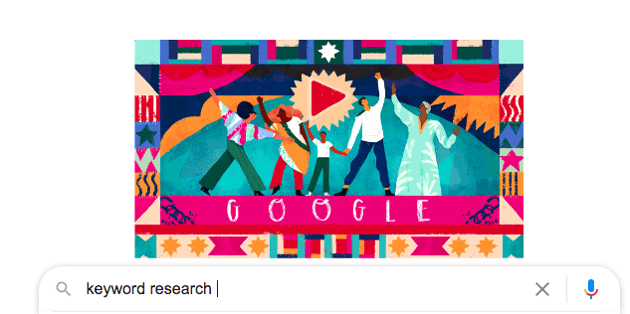
In the above search, 'keyword research' is an example of a short tail keyword. A short tail keyword is a very broad term; only containing one or two words. The search volume on short tail keywords is large and they are highly competitive.
But we’re not going to stop there.
Step 2: Utilizing Related Searches
In the following screenshot, we see related searches suggested by Google. These come from terms that other users entered into the search box. This is a gold mine of useful data. Gold mine.
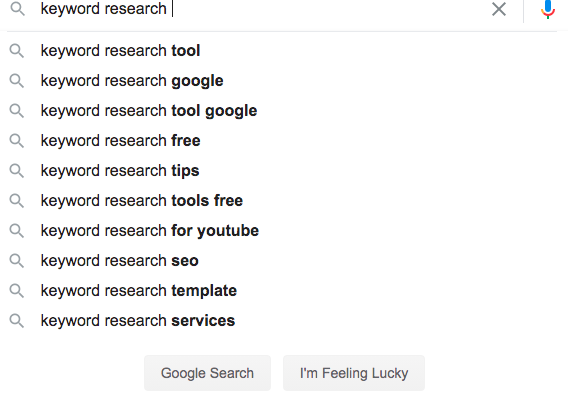
From here, we can get a list of fat head keywords. A fat head keyword is in between a short tail and long tail keyword. Let’s click on the ‘how to do keyword research’ result.

You’ll see that it does a new search for that term. And when you scroll to the bottom, you’ll get deeper into the rabbit hole with related searches.
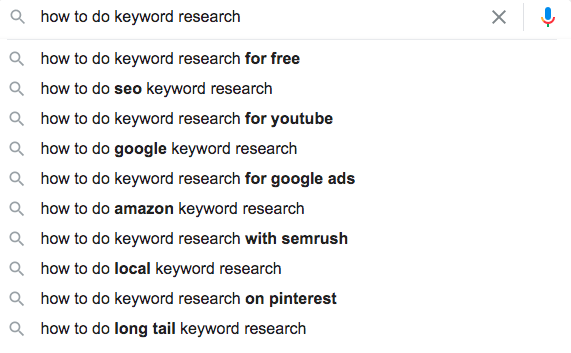
Now you’ll see that none of these relate to what I’m doing research for: Good Blog Post Titles.
Publishing a blog post with the title ‘Keyword Research’ would be foolish. You’ll never rank for that term because you cannot compete.
Publishing a blog post with the title ‘How to Do Keyword Research’ would result in much the same. You might rank for it over time, but it would take years to do so.
Now, if you publish a post with the title ‘How to Do Keyword Research for Blog Post Titles’ you’re going to rank for that immediately because the search volume is so low. The best part though? You’ll also rank for the other terms. More bang for your buck.
Step 3: Make it Catch (Magic)
This is where those types of blog titles I opened with come in handy. Looking through that list, I decided to use a "How-to" post, since that's what this blog is about. Currently, our working title is “How to do Keyword Research for Blog Post Titles.” That’s pretty good, but it won’t make someone click on it when it shows up in the SERPs.
A good way to add something catchy is with a colon. Google doesn’t index punctuation marks, so use that to your advantage! So, if we add a colon followed by “The Rabbit Hole Method” we’ve now added something interesting and catchy to our title. It will pique the interest of users, but it's not click-bait by any means.
Our new working title is “How to do Keyword Research for Good Blog Post Titles: The Rabbit Hole Method”
Be cautious of the character count on Google Titles.
The current title is 76 characters long. That’s too long for Google, and why I decided to use something else as the final name for this post.
Step 4: Run Your Result through the Google Keyword Planner
The final step is to verify that your resulting title actually has search volume for it. This is where the Google Keyword Planner comes into play. You’ll need a Google Account to use it, but those are free, so go get one if you don’t have one yet. Google has changed the interface of their keyword planner along with the interface of Google Ads. I've updated this post with current screenshots.
Once you’re logged in, click on Tools and then Keyword Planner in the Planning column:
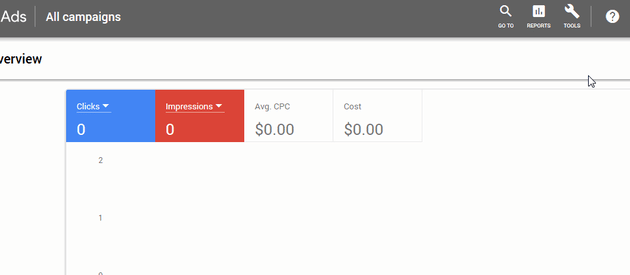
From here, click on Find New Keywords. Enter the short tail, fat head, and long tail keywords we discovered from above:
- keyword research
- how to do keyword research
- how to do keyword research for blog titles
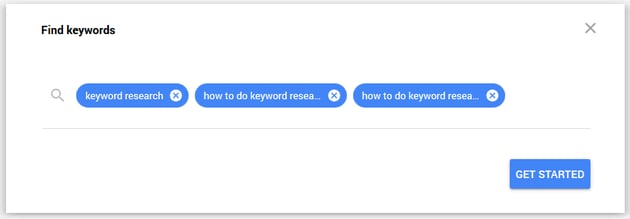
Click on the Get Started button to see the results. In this new iteration of the keyword planner, Google has gone away from providing an estimate on the monthly searches and now provides a range instead. This is because monthly search volume can vary so much and is prone to seasonality with all sorts of queries. While a range isn't as precise, it is more reliable over time.
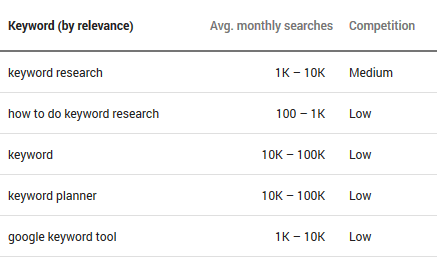
Notice how our long tail keyword doesn't even show up? That's because there's not enough data to display, so Google doesn't include it at all. The operative here is “not enough data.” It just means there isn’t enough data on the exact term you entered to show a result.
We can see results for the other two terms. First and second on the list. As you can see, the search volume for them varies immensely.
Notice how ‘keyword research’ has 1K – 10K monthly searches and the competition is Medium. Likewise, ‘how to do keyword research’ has 100 – 1K monthly searches and the competition is Low. Our long tail keyword didn't make the cut. This means that there is very little search volume for it and the search term is not very competitive at all.
It was at this point where I decided to not use the original title I had in mind. It had to be shorter, but still have some punch to it. So, I brainstormed some adverbs to add the punch I was looking for. Ultimately, I settled on the word "magical." That's what users want in a blog title. Magic. Plus, this post has enough content to warrant using that word.
So, even though very few people are going to search for the verbatim title of this post, there are hundreds of variations of it and this post will rank for all of them. Google doesn't require keywords to appear in the exact order titles or copy. It's smart enough to gauge the overall topic and intent of a page and serve it up to users searching for similar things.
Here's the best part: even though the long tail version of our keyword doesn't have any search volume, that doesn't mean nobody searches for it. The two are not mutually exclusive. But, those who do search for it (or variations of it) are looking for that exact content in the post and they're going to spend a great deal of time reading it and possibly sharing it. And guess what? Time on-page and social shares are both ranking factors that Google looks at when indexing a page.
Keyword Takeaways
- This is arguably the best method for doing keyword research for blog post titles.
- Be cautious of the character limit on title tags in Google. With this method, it’s really easy to get long, drawn-out titles. Google truncates titles longer than a certain length. So make sure to follow the template above and get your primary and secondary keywords front and center.
- This is why they say you should spend 80 percent of your time on the titles and 20 percent on writing the actual post.
- And, repeat. Writing blogs is not a “set it and forget it” kind of thing. It takes time, patience, and remarkable content.
Magic!
